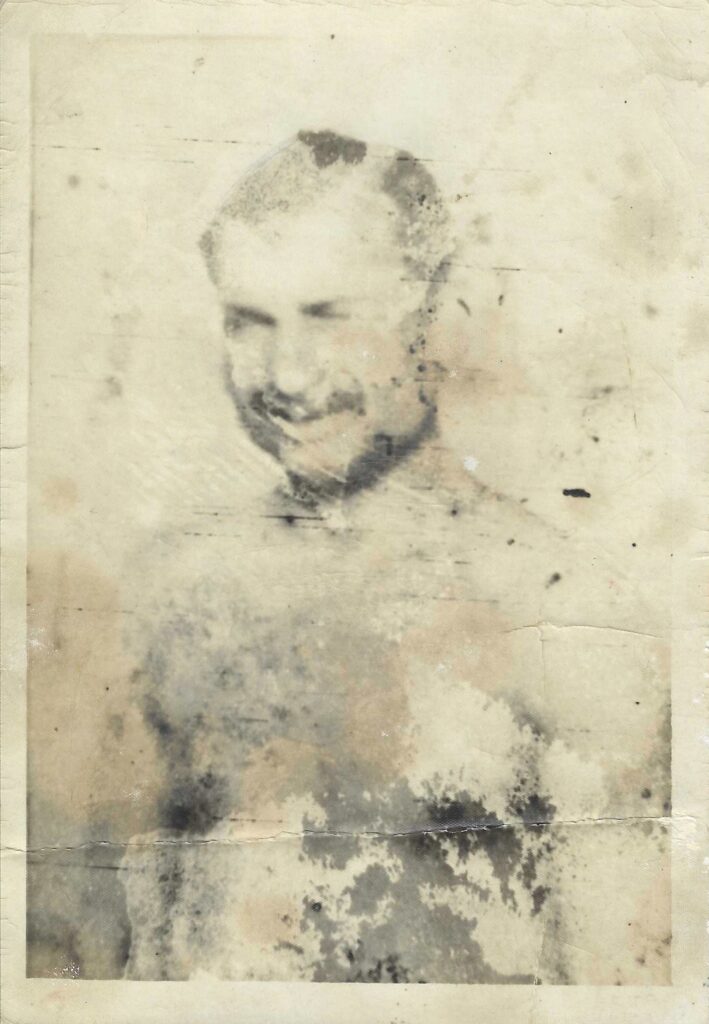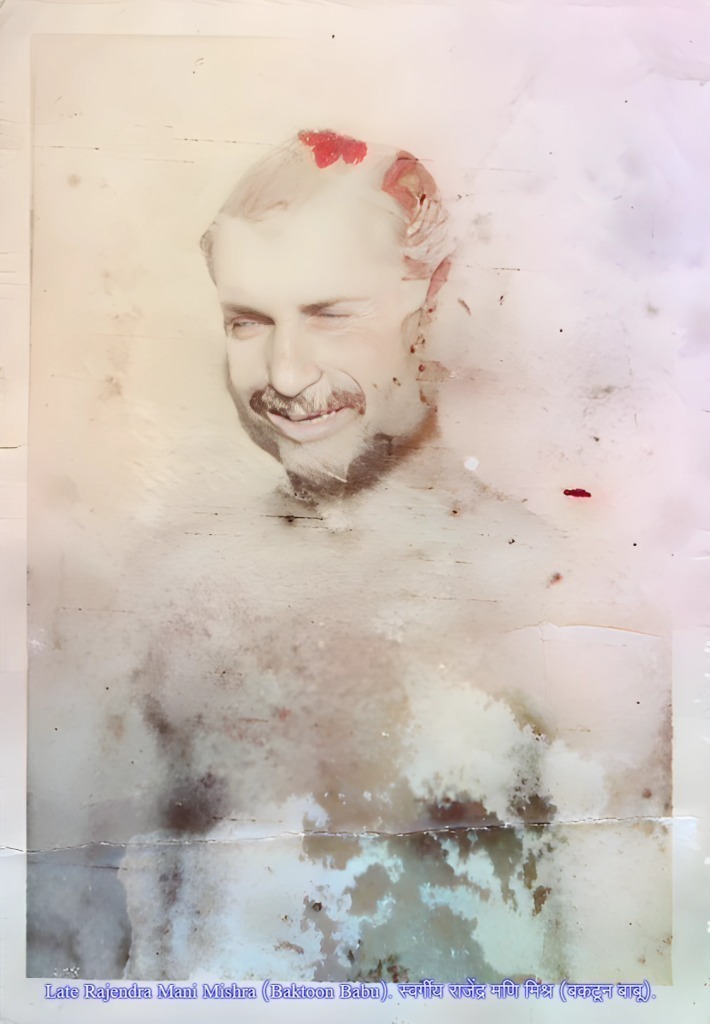In the digital age, preserving memories has become easier and more sophisticated thanks to advances in artificial intelligence. Whether it’s restoring an old, damaged photograph or enhancing a modern image with high-end retouching, AI tools now offer powerful solutions once limited to skilled graphic designers. This article explores the difference between image retouching and photo restoration and highlights trusted AI-powered tools that make both accessible to professionals and casual users alike.
What is Image Retouching?
Image retouching involves making subtle or significant corrections to improve a photo’s visual appeal. This could include:
- Removing blemishes or wrinkles
- Smoothing skin tones
- Whitening teeth
- Adjusting lighting, contrast, and color balance
- Removing background distractions
Retouching is commonly used in fashion, portrait, and product photography to polish an already high-quality image.
What is Photo Restoration?
Photo restoration, on the other hand, is the process of bringing old, damaged, or faded photographs back to life. Restoration often includes:
- Fixing tears, scratches, and stains
- Enhancing faded colors
- Reconstructing missing parts of an image
- Removing noise and grain
- Upscaling low-resolution images
AI-based restoration tools now make it possible to automate many of these complex processes, saving hours of manual work.
Trusted AI Tools for Retouching and Restoration
Here are some of the most reliable and effective tools available:
1. Adobe Photoshop (with Generative AI Tools)
- Use Case: Retouching and restoration
- Features: Adobe has integrated AI into Photoshop via Adobe Sensei. Tools like “Remove Tool,” “Content-Aware Fill,” and “Neural Filters” automate retouching and restoration tasks.
- Pros: Industry standard, flexible, and professional-grade
- Cons: Expensive subscription; steep learning curve for beginners
2. Remini
- Use Case: AI photo restoration and enhancement
- Features: Restores blurry, pixelated, or damaged faces in old photos with astonishing clarity
- Pros: Fast, accurate facial reconstruction; great for family archives
- Cons: Limited control over edits; best for portraits only
3. VanceAI Photo Restorer
- Use Case: Automatic old photo restoration
- Features: AI-based damage repair, de-yellowing, and scratch removal
- Pros: Simple interface; batch processing available
- Cons: Free version has watermark and limited resolution
4. Fotor (AI Retouching)
- Use Case: One-click portrait enhancement
- Features: Skin smoothing, eye brightening, makeup application
- Pros: Beginner-friendly; online tool with mobile app
- Cons: Less precision than professional tools
5. DeOldify
- Use Case: Open-source AI colorization and restoration
- Features: Colorizes and restores black-and-white or damaged photos
- Pros: Free and customizable (for tech-savvy users)
- Cons: Requires technical setup; slower processing
Example Workflow: Restoring an Old Family Photo
- Scan the Photo at high resolution.
- Upload to VanceAI or Remini for quick restoration.
- Optional Manual Touch-Up in Adobe Photoshop (remove any remaining imperfections).
- Upscale Image using Topaz Gigapixel AI if you need it printed in large format.
- Save and Archive in multiple formats and locations.
Final Thoughts
AI has dramatically simplified the once-tedious process of photo retouching and restoration. Whether you’re a professional photographer or simply looking to revive family memories, these tools provide accessible, powerful options. While automated tools can handle 80–90% of the work, combining them with manual touch-ups in Photoshop often delivers the best results.
Tip: Always work on a copy of your original photo, and save your edits in non-destructive formats like PSD or TIFF when possible.